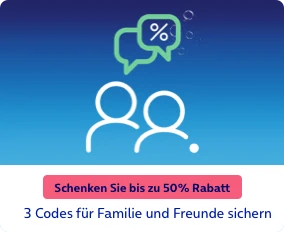You want to check your data usage? Have a look at your invoice? Set the information about third party providers? Or maybe you want to extent your contract? In “Mein o2” you can do many things right on your own!
To the most important features and settings which you can use on Mein o2 we want to introduce you here.
After you’ve logged in at the web browser (click) or in the app (click) you’ll find this menue on the left side:
If you forgot your username/ password check this FAQ:
There you’ll find all the necessary information about how to register or where to find your login details.
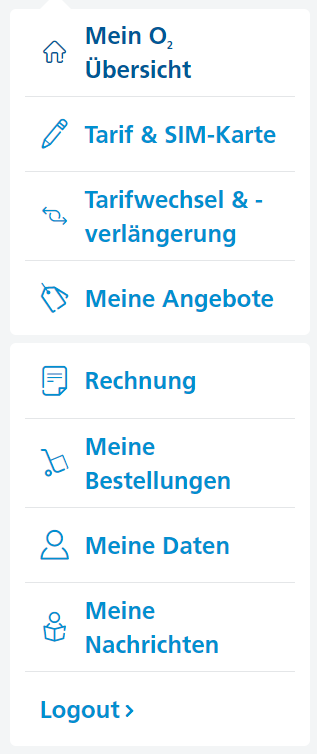
Fifth: Invoices. Sixth: Orders. Seventh: Personal Data. Eighth: Messages.
If you have more than one contract with the same customer ID you can see all these tariffs and switch between them. If you have several contracts with different customer IDs you will have to log in separately with each number into Mein o2. To make this easier you can apply for combining your mobile numbers to one customer ID.
First: Contract overview
The information that you find here are the number of days left in your billing month, the data usage where you can select the overview of inland and the EU or switch to “Restliches Ausland” which means remaining foreign countries. If you want to increase the data volume you can use the blue button underneath (“Datenvolumen erhöhen”).
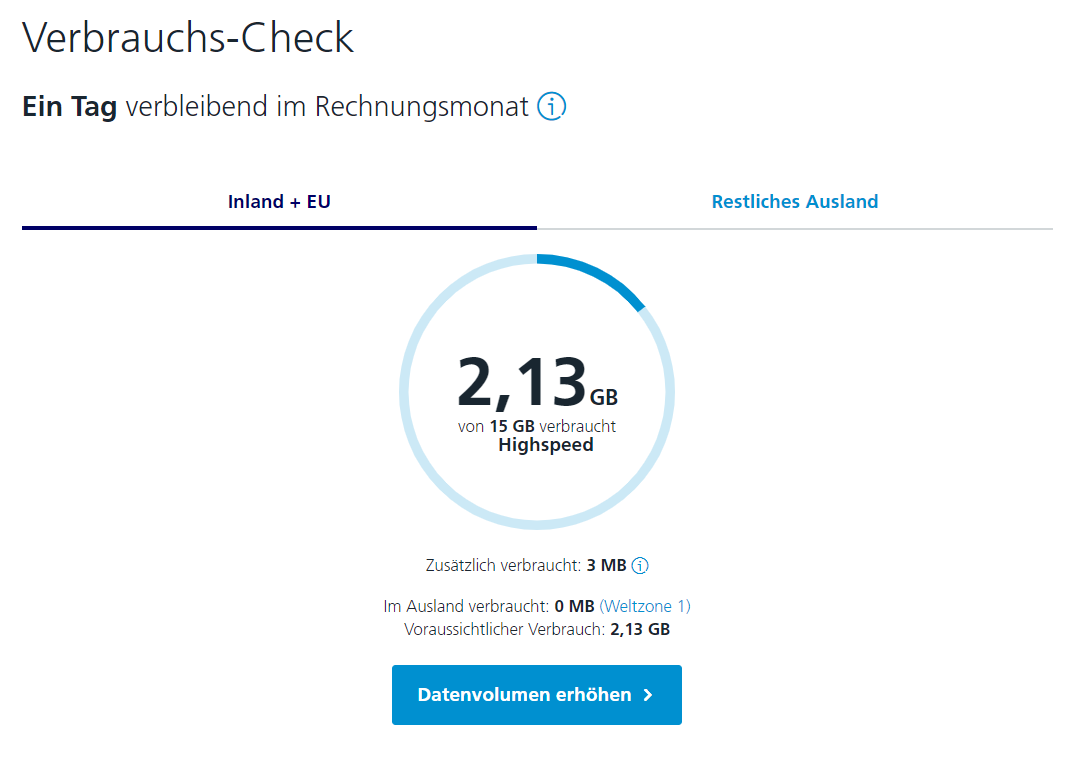
Second: Tariff & sim card information
Here you find 3 topics:
Tariff details
- tariff options - start, end, run time, latest date for cancellation
- You can find the links to:
- extension of your contract
- Further:
- landline number
- tariff options
- overview of all your contract costs
Sim card
- check PIN & PUK
- third party provider (lock and unlock services)
- lock and unlock a sim card
- Blocking and Allowing Calls
- Order a replacement or additional SIM
- activate a new sim card
- Change SIM card designation
- Call barring, forwarding & mailbox
Contract
- Take your phone number with you to O2
- Take your O2 number with you to another provider
- Phone number exchange
- Make a note of termination
- Request contract pausing
- Phone book entry
- Proof for "Young People”
- Display itemised bill
Third: Tariff change & Contract Extensions
Under this tab you will be redirected to the contract renewal page. There you will be shown various offers. If an offer appeals to you, you can select it and will then be guided through the menu.
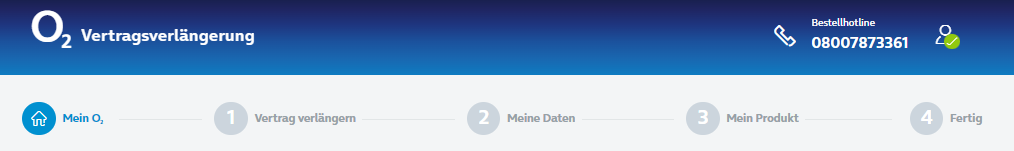
While going on you need to check your personal data and your product and at the end you’ll be able to finish your extension. If you’re not happy with the offers which you see here you can contact us here in the o2 community! Therefore we need the information which phone and tariff you’d like to use and we’ll contact you with an offer.
Alternatively, the order hotline is also indicated there for telephone contact.
Fourth: Personal offers
Under this tab you will find special offers, current promotions, etc.
A little further down you will see the following tiles:
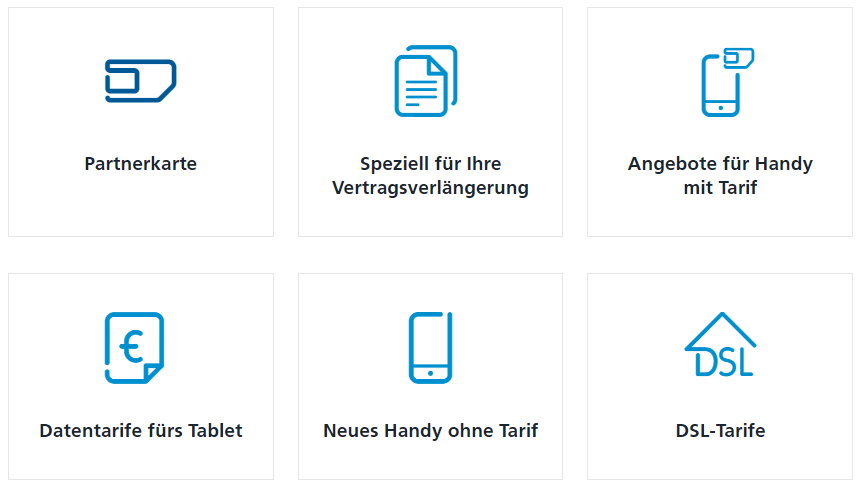
Here you can check for further offers concerning a partner card/ partner tariff, special offers for extending your contract, offers for mobile phones + tariffs, data tariffs for tablets, new mobile phones without tariffs or DSL tariffs.
Fifth: Invoices
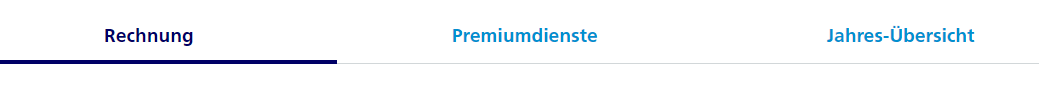
Invoices
- invoices per month, and if activated:
- itemised bill
Both for download.
Premium services
Here you find all the premium services, like third party assets, and also phone calls to several numbers starting e.g. with 0900-, (0)118-.
Annual survey
As the name suggests, this is where you will find the annual overview of your bills.
In addition, you can change your invoice data (invoice address and bank details) and the settings for your invoice (e.g. e-mail address for invoice notification) under this tab.
Sixth: Orders

In this part of Mein o2 you would see open orders that you have and also your completed orders.
Seventh: Personal Data

In the first section - personal data you find:
- contact details
- invoice address
- payment information
Under settings you find:
- settings of your invoices (dispatch, invoice notification, itemised bill)
- profile settings (usage of your data, newsletter)
- changing the password
Eighth: Messages
Important note regarding your personal data
o2 will not ask you for your log-in data via e-mail. We also do not send out bills via e-mail. If you receive such an e-mail, it will be an attempted fraud. Do not respond. Please delete such an e-mail. Do not open any attachments or links enclosed. Please do never state your log-in data. If you forwarded your data accidentally, please change your password immediately and check you computer or laptop for viruses or trojans.
Did everything work for you? We would appreciate it if you’d click “Gefällt mir”/ “Like”.
Latest Update: 03/2022