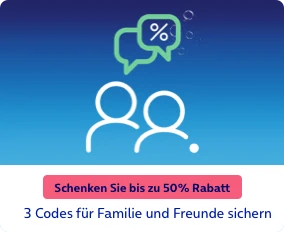If you are reading this, you may already have a prepaid card from o2. Or maybe you're thinking about getting one. But how does it actually work these days with the registration of the card? Haven't there been any innovations?
Exactly, and we'll tell you a little more about that here... ![]()
Further information with more details you can find here:
Activation before first use
If you did not buy your prepaid SIM card in a shop, but ordered it online, you must first register and identify yourself at o2 activation (this page is also available in English! You can change the language on top of the page).
Notes
- To protect against misuse, the prepaid SIM card can only be activated by the person who ordered the SIM card. For this purpose, please have your identity card or passport ready.
- Before your SIM card is activated, it must be registered. To do this, you need your mobile phone number and the number of your SIM card. You will find both in your O2 prepaid SIM package.
- Activation takes place via video chat or Post-Ident.
Unlock SIM card
You can easily activate your O2 prepaid SIM card online. If you only want to exchange the replacement SIM card, click here.

2. Have a valid identity card ready
3. Done. Your SIM card is activated.
Proof of identity via video chat

2. Video call: Show the ID document to a Video-Ident staff member and confirm details via video call.
3. Done. Your SIM card is activated.
Proof of identity via POSTIDENT

2. Post office: At a post office of your choice, show an employee your identity document and the Postident coupon.
3. Done. Your SIM card is activated.
Did you find all information needed? We would appreciate it if you’d click “Gefällt mir”/ “Like”.
If you have further question or any comment about this topic and process you can visit our English o2 community and write a question!
Last Update: 05/21
Pictures: o2