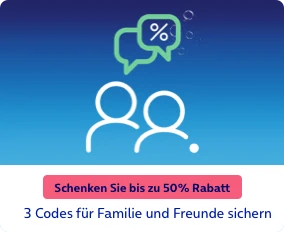Have you noticed lately that there's an amount on your invoice that you didn't actually book? Maybe there's a subscription (Abo) displayed and you're sure you haven't taken out one?
With this little help page, we explain what you should do first.
Have you ever heard of third party blocking? If not, then take a look right here:
In principle, this would be the first step for customers: to check and, if necessary, adjust the settings of their third-party provider blocks and to block further options, such as the option of:
Subscription services
Barring of all third-party and O2 subscription services, e.g. subscriptions for ringtones, pictures, videos.
This option blocks all subscription services regardless of the category.
With this block, no new subscriptions can be booked/ concluded.
Possibly wrongly existing subscription
First of all, you should cancel the subscription within a period of 14 days. You can use this form and send it to the following e-mail address:
E-Mail: widerruf@cc.o2online.de
If it is a partner card with a combined benefit, you can also manage both contracts together.
Addition
Contradict the bills and ask for a refund with justification.
Registered letter
Telefonica Germany GmbH & Co OHG
Customer Care/RE
90345 Nuremberg
Fax 01805 571766 (0.14 €/Minute)
The idea to make the information available in English came from
Did everything work for you? We would appreciate it if you’d click “Gefällt mir”/ “Like”.
If you have further question or any comment about this topic and process you can visit our English o2 community and write a question!
Latest Update: 05/2021